First Steps
Whether you want to build your own Healy Business or you just want to get your Healy and start using it for yourself, simply Register with Healy for Free by following the following step-by-step guide to make it happen for you.
In the event you have been introduced to Healy and are being supported by a Sponsor already, simply continue the steps below the image…


Healy Registration with my Sponsor’s I.D. Link
Sign Up
Your first step is to register with Healy using the Link your Sponsor provided you with!
It will look like the following:
https://partner.healyworld.net/sponsorID
Follow the Tutorial and use your Sponsor Link to go to the Healy World Registration Page. Shown in Mobile View Here.
NOTE: Your Sponsor ID will already be filled in if you used the link as shown above to get to the Healy World Registration page. Just check it is correct and click on Next.
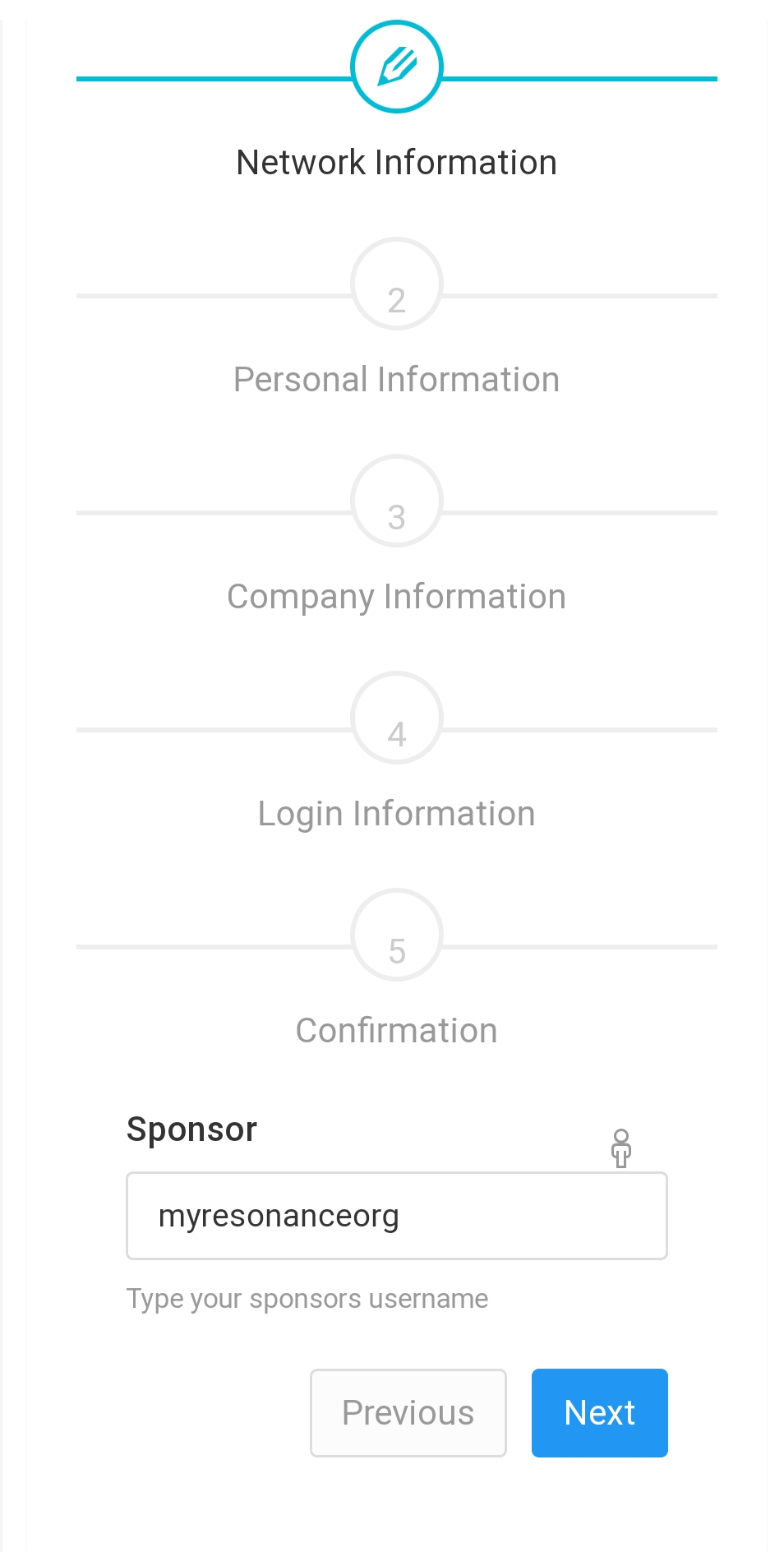
Click Next 
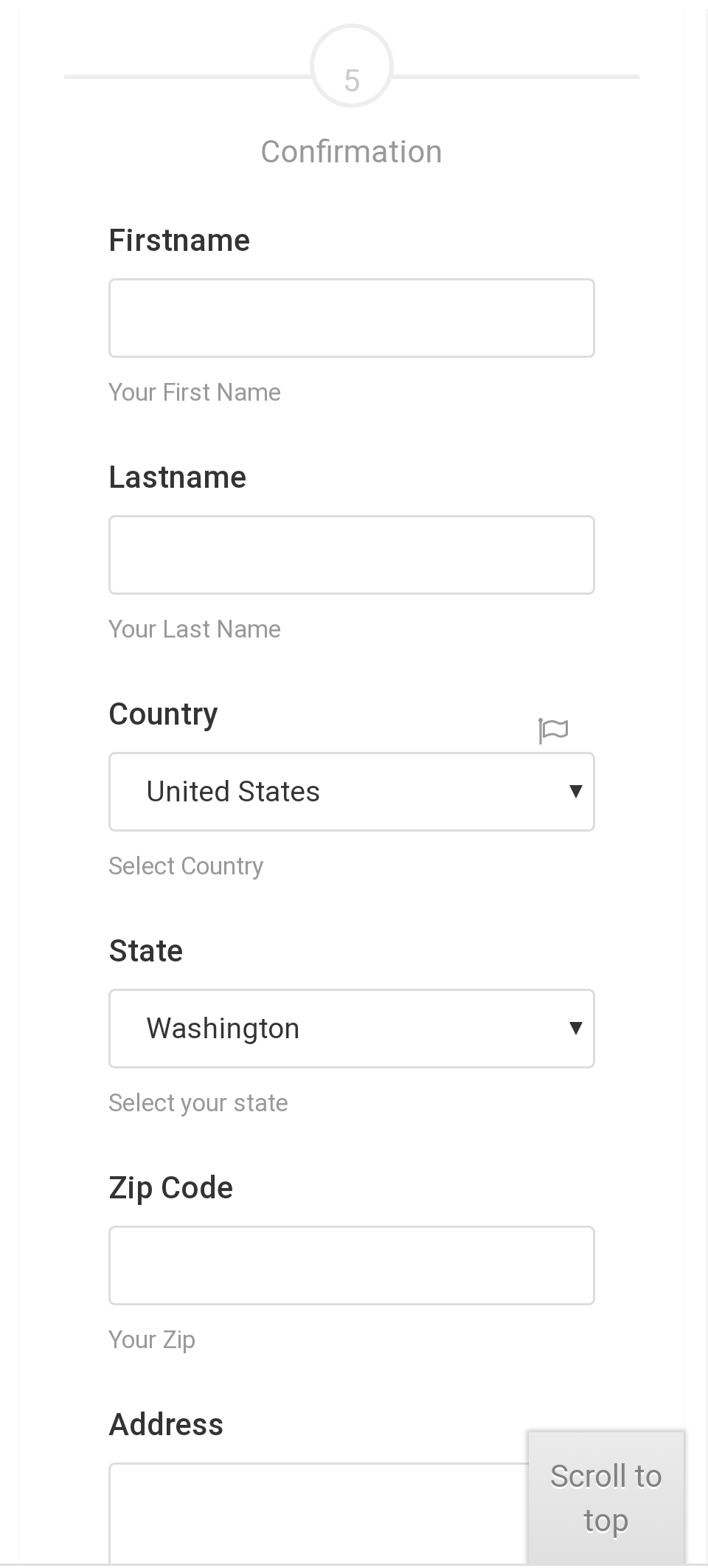
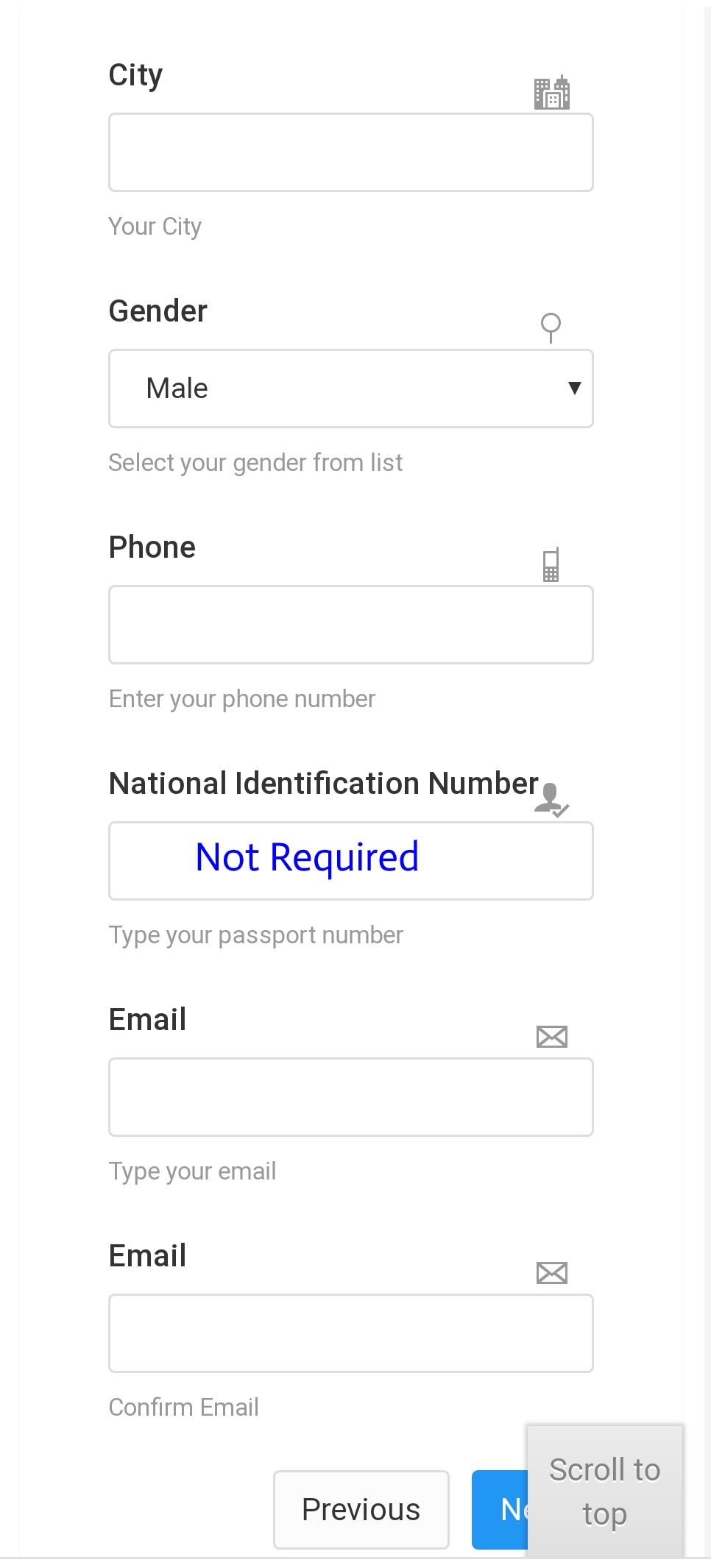
Click Next 
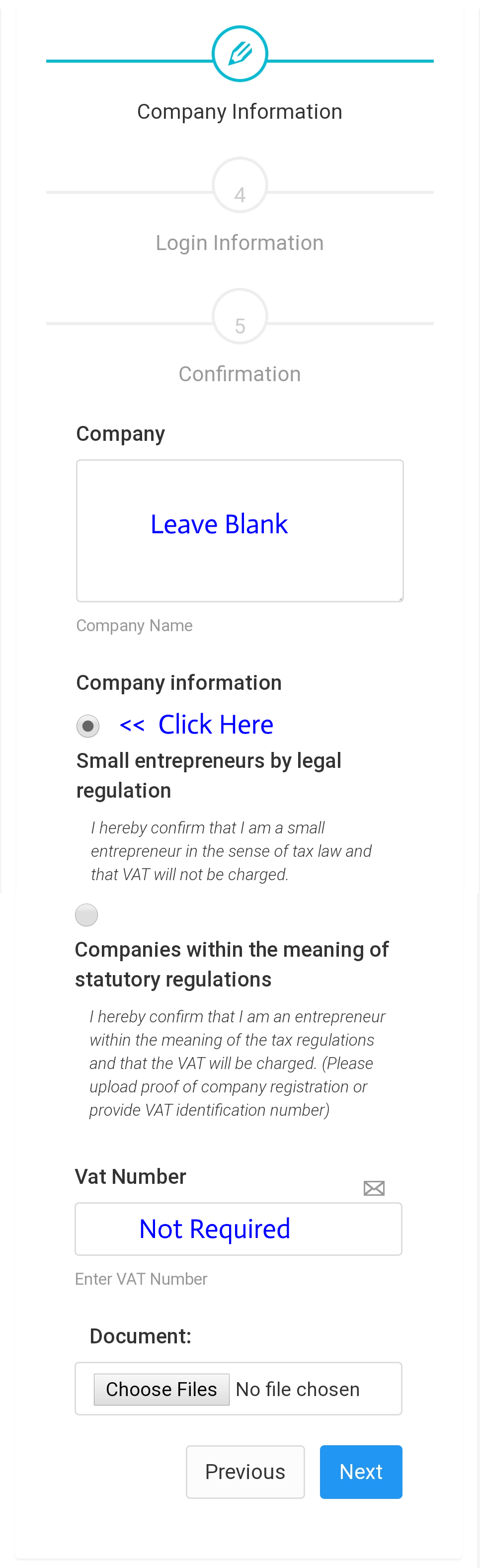
Click Next 
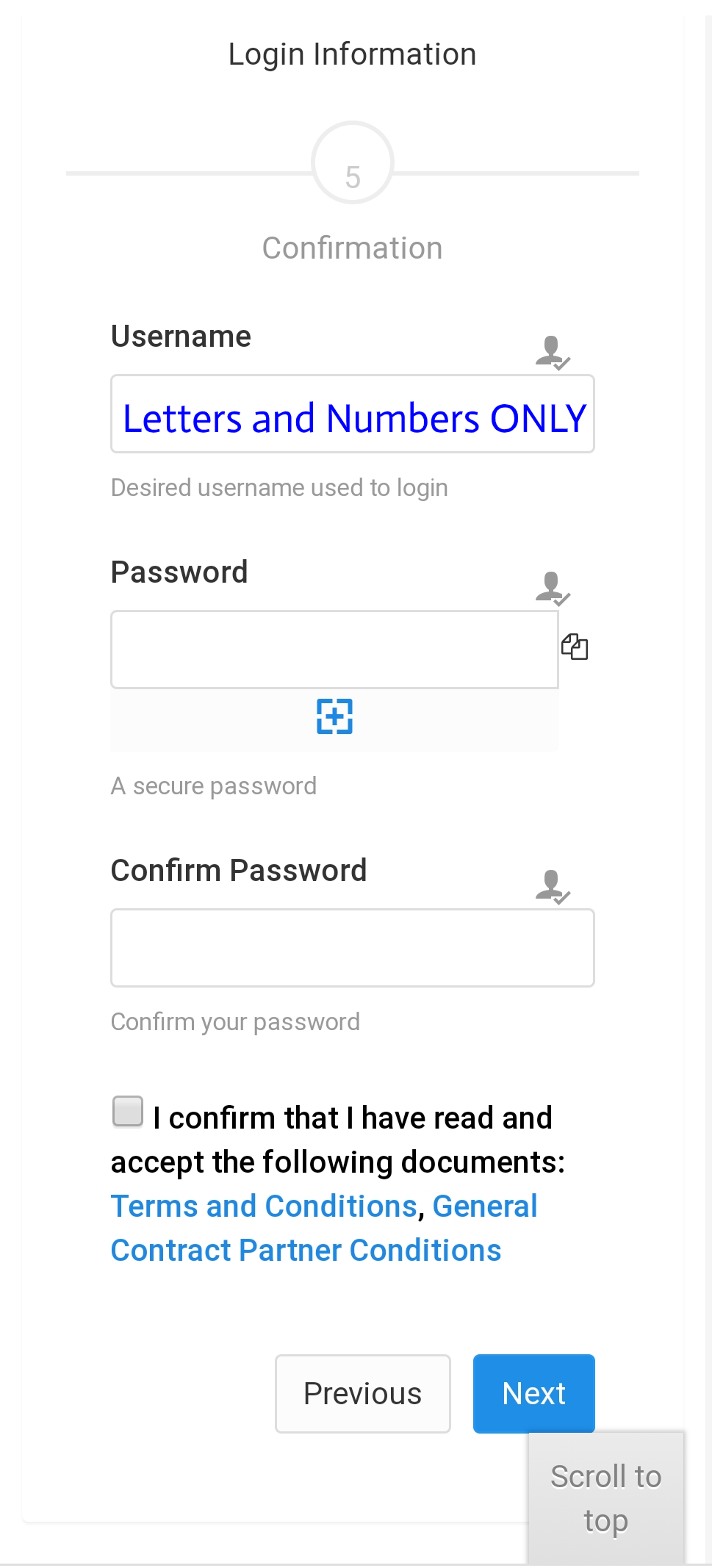
Important: Make Sure you have recorded your Username and Password before you proceed to the next step (You will need this to log into your Back Office!)
Accept the T&Cs, Click Next, then click on the Confirmation Button
NOTE: If your Username is already taken by another registered Healy Member, it will tell you to choose another Username, so click through until you are back at the Username prompt, then type in another and continue your registration to completion. Repeat as necessary.
Congratulations, You’re Registered.

Healy Registration with MyResonance
Sign Up
Your first step is to register with Healy using MyResonanceOrg as your Sponsor – FREE!
Follow the Tutorial, then Click on the ‘Register Now’ Button to go there!
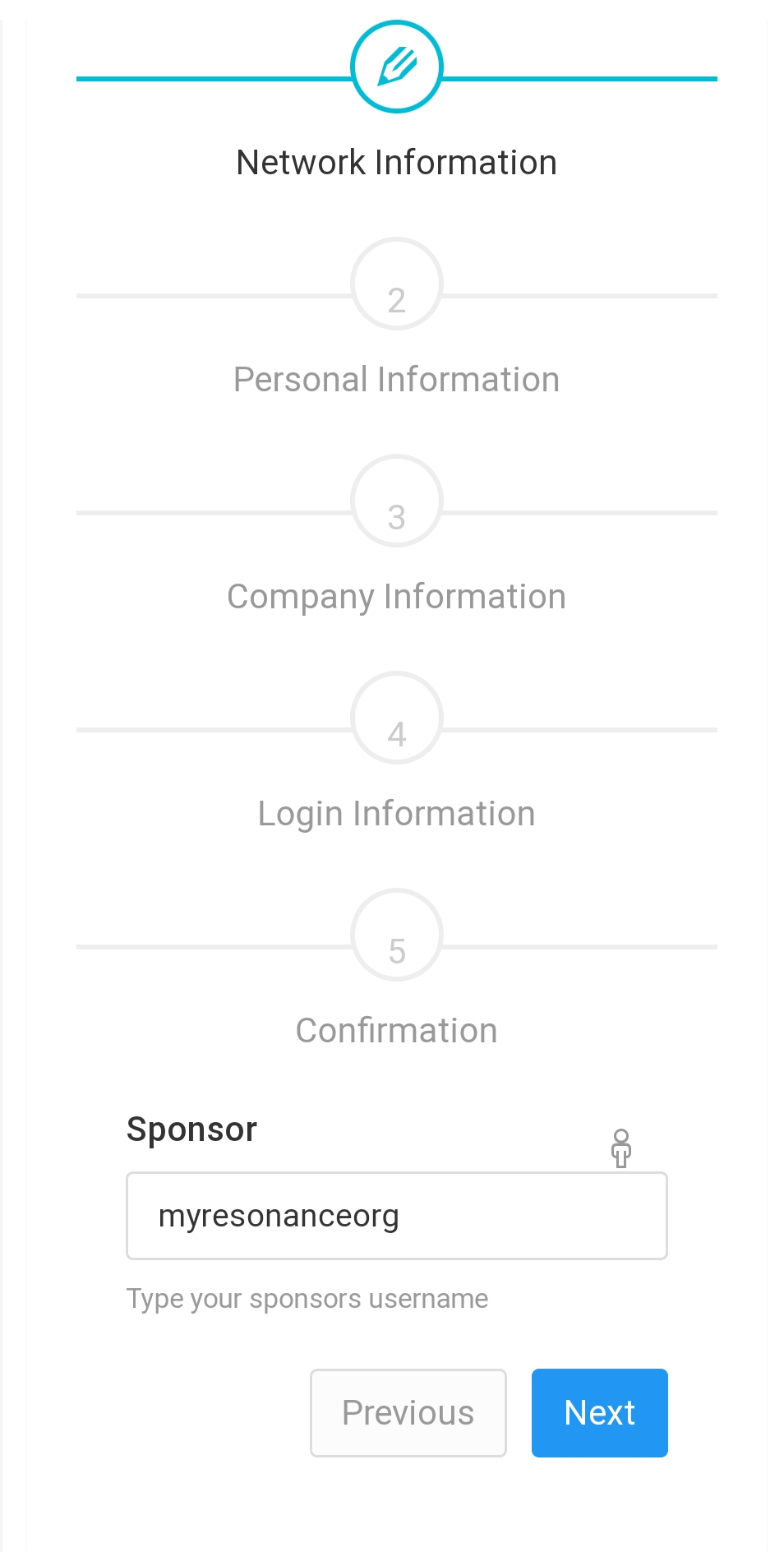
Click Next 
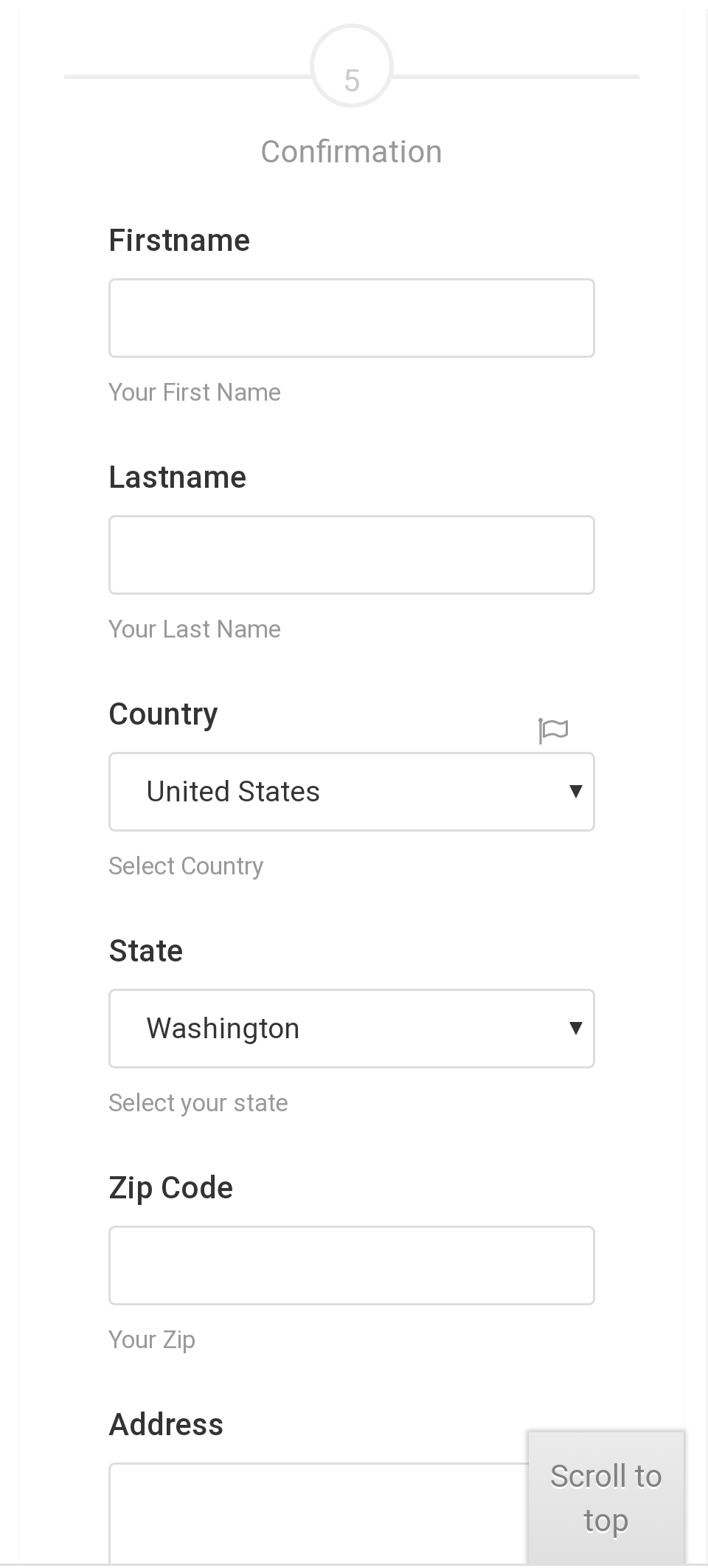
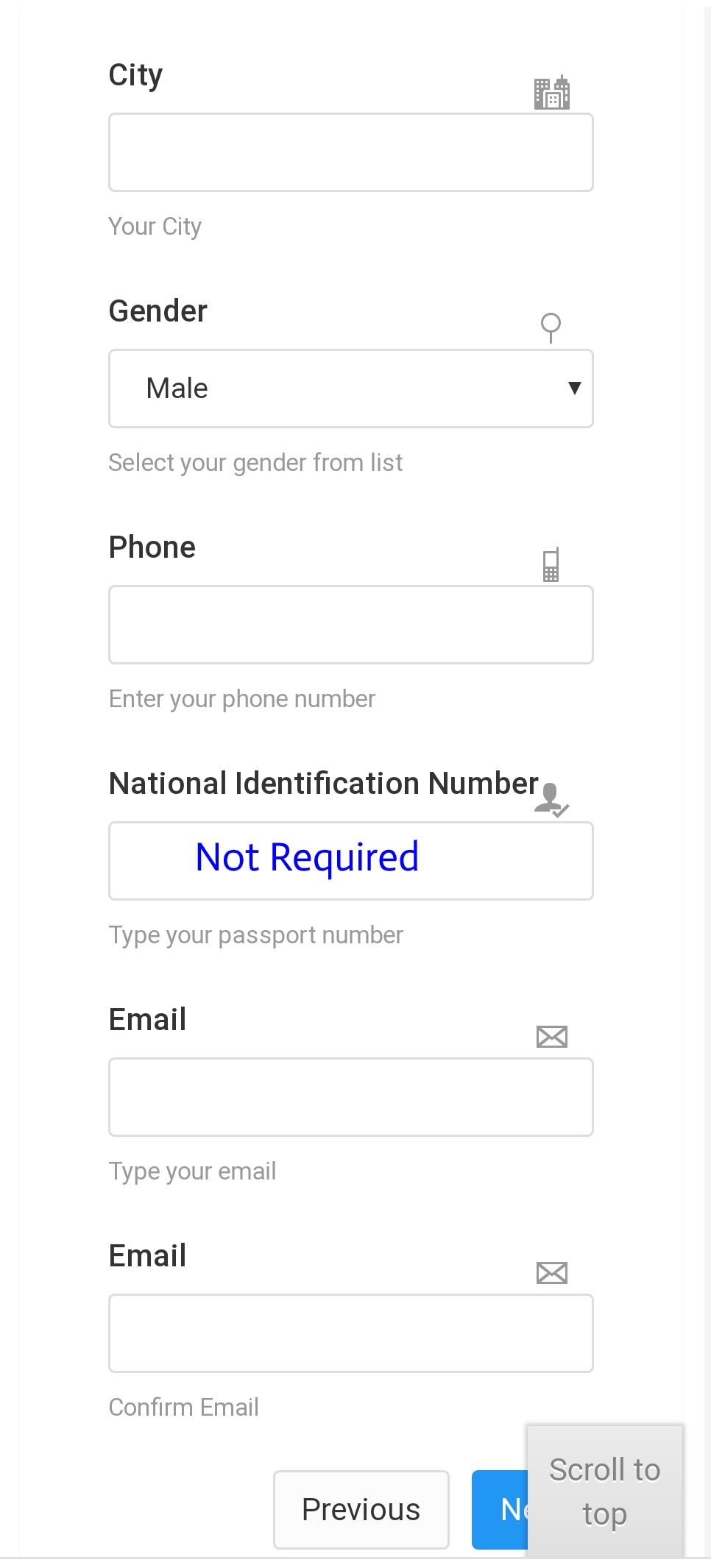
Click Next 
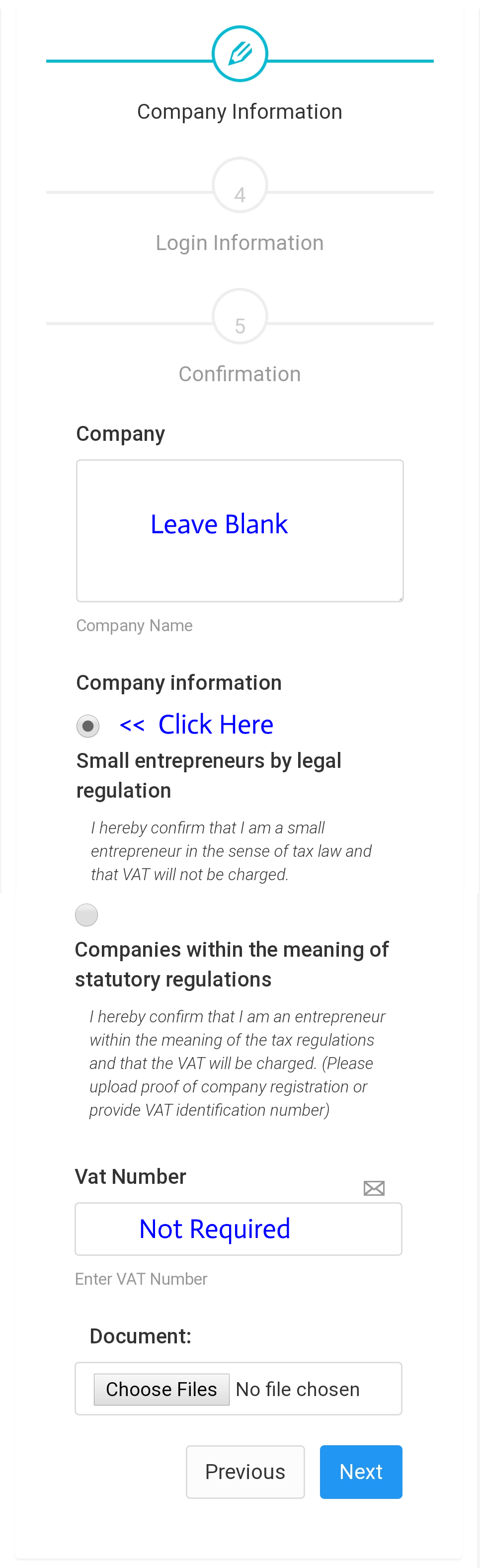
Click Next 
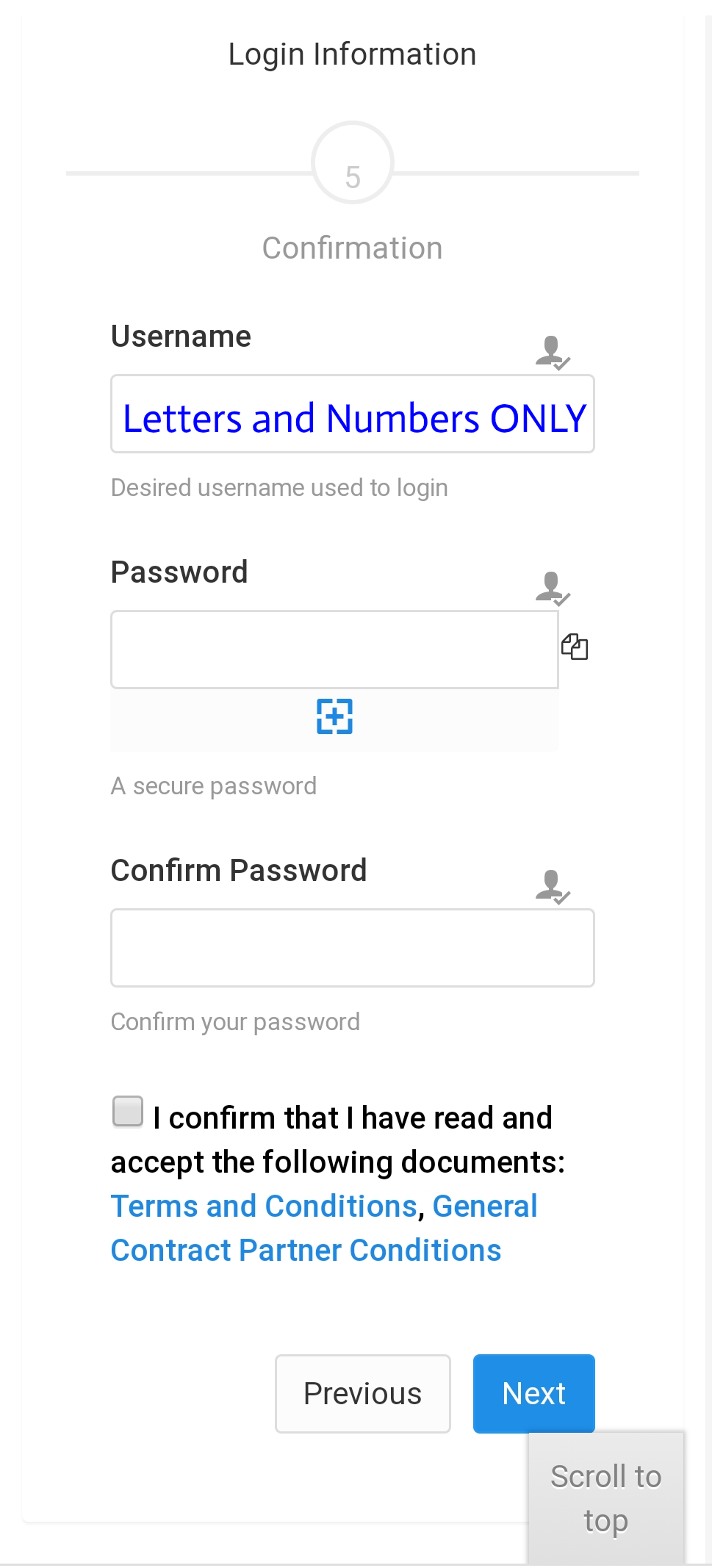
Important: Make Sure you have recorded your Username and Password before you proceed to the next step (You will need this to log into your Back Office!)
Accept the T&Cs, Click Next, then click on the Confirmation Button
NOTE: If your Username is already taken by another registered Healy Member, it will tell you to choose another Username, so click through until you are back at the Username prompt, then type in another and continue your registration to completion. Repeat as necessary.
Congratulations, You’re Registered.

Next Step
Step 2
Logging into your Back Office
Ordering your Healy

Purchase your Healy Edition
The Healy Device is the same across the different editions, it is the associated programs and capabilities that make up each edition.
The following screenshots will guide you to successfully shop for and purchase your Healy Editions and/or any other Healy product that you want.
Using your saved Username and Password from Step 1, click on the link below to login to your healy world dashboard and enter your details and follow the directions from the screenshots below. Shown in Mobile View Here.
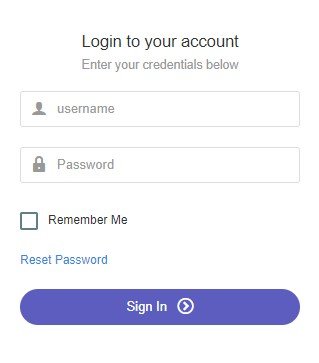
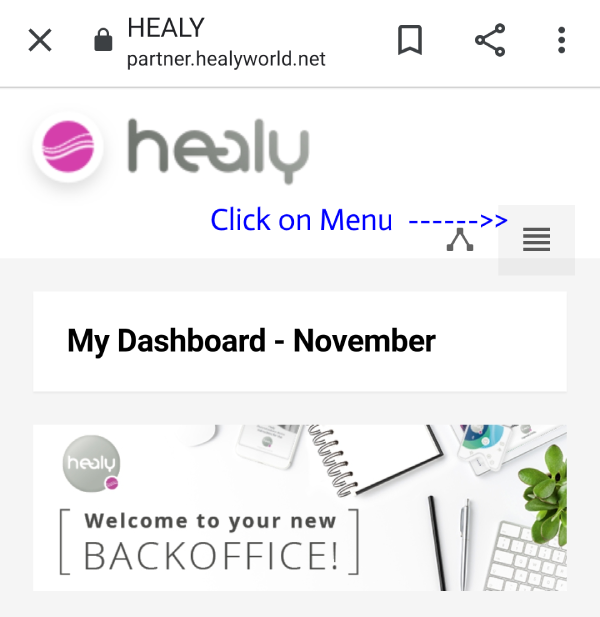
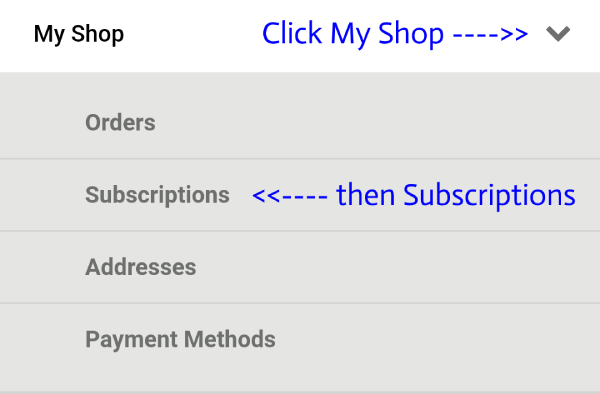

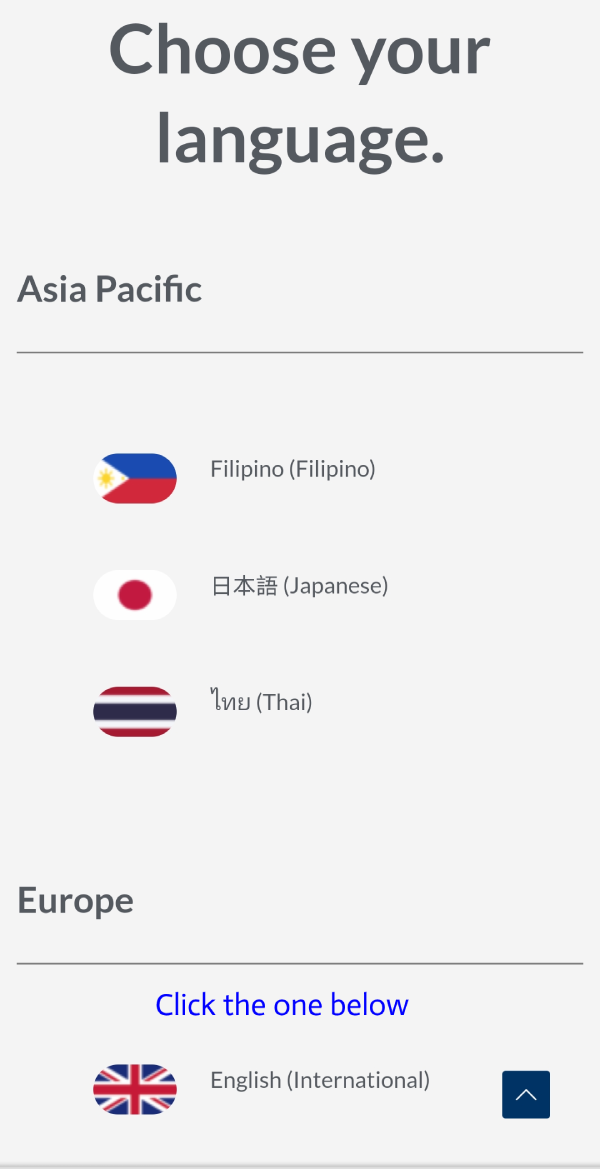
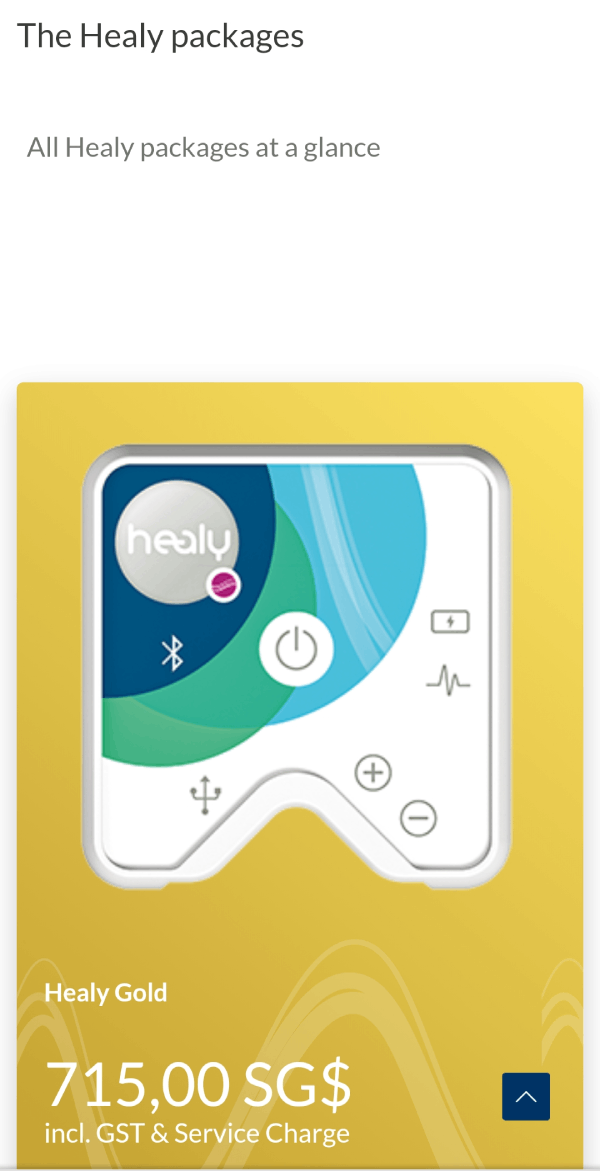
Note: All Products under “English International” are currently shown and purchased in Singapore Dollars. You can simply use an online converter to see the cost is $AUD.
Building my Healy Business – Step 2
The 30-Day Fast Start and Your Healy Back Office
This section is important for planning an awesome kick-off for your Healy Business. It is called “Fast-Start”, and it is also a very ‘Smart-Start’.
Take a minute to become familiar with the 30-Day Fast Start concept in the sample below before you hit the ground running, the Back Office instructions begin straight afterwards.
Healy provides a 30-Day Fast Start Document that is kept current under version control so changes are made as things evolve.
It is important that when you are planning your own Fast-Start, you log into your dashboard and download the latest version so your planning is accurate.
Once logged into your Dashboard, go to Tools/Downloads and find the ‘Fast Start Flyer pdf’ in English.
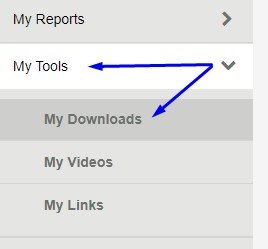
Sample Fast-Start Brochure from early September 2020

Your Healy World Links
Whether you are actively building your Healy Business or you are simply going to introduce family members, friends or associates to Healy, you will need to be familiar with your Healy World Links. You can click on the ‘Copy’ Icon as shown in the snapshots and paste straight into an email.
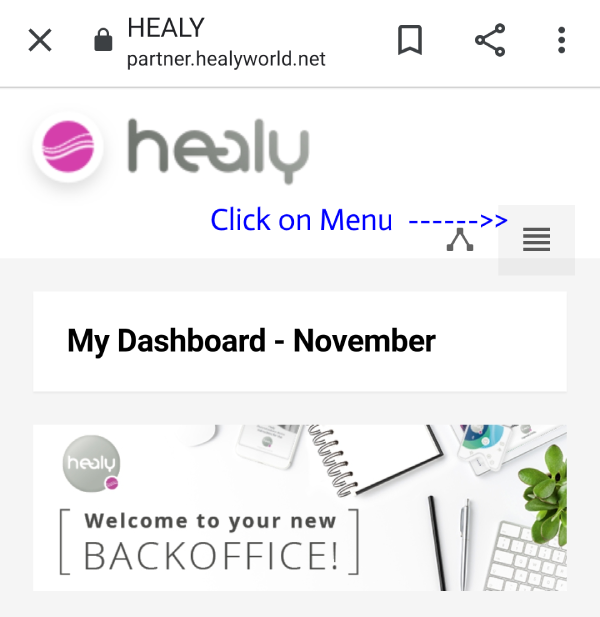
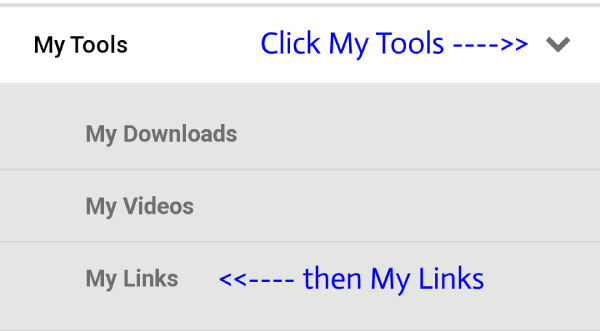
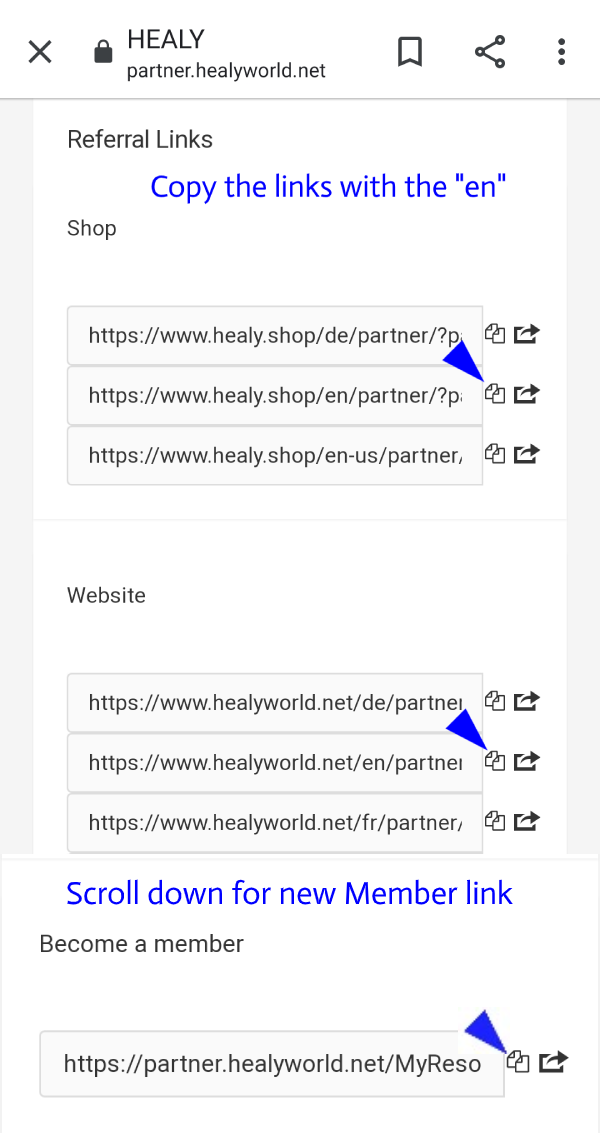
You will find the “Shop” link (as shown) at the top of the list.
Customers are those people who do not want to Register for Healy or build a Healy business of any kind. They just want to buy Healy products to use for themselves and their family/friends.
In this case, you can simply provide them with your ‘Shop’ Link if they are happy to go onto Healy World and purchase themselves. Using the link, they will be shopping under your Member ID so you will be credited with the sale. You can always purchase on their behalf via your own login if preferred.
You will find the “Website” link (as shown) 2nd from the top.
For anyone who wants to browse the Healy World Website for general Healy Information, Events, Resources or Product Information, you can simply provide them with your unique Healy Website Link.
Once they are there, if they decide to register as a member or if they purchase any products on the site, the transaction will automatically be credited to you as distributor/sponsor.
You will find the “Become a Member” link (as shown) at the bottom of the list.
Whenever you are introducing someone else to Healy as a new Member, not just as a Customer – meaning they also wish to introduce others, sell products and make commissions, you can simply email or message the below link to them so that they will automatically register under you as their Sponsor.
You can also send them the link to this page for instructions to register.
You’re well on the way to enjoying the wonderful world of healy, whether a Customer, A Member with Family, Friends & Community at heart, or a serious Healy Business Builder.
Contact Us
Get Started
Registering with Healy is FREE!
Let us help you get started!

